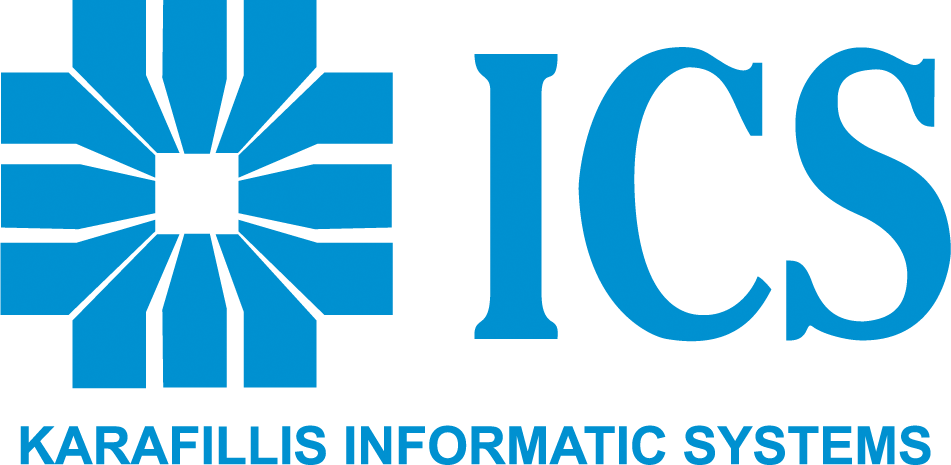Touch Monitors
eGalaxTouch Driver
For Surface Capacitive / Resistive USB/RS-232
TM-1530, RM-150, Phistek
DOWNLOAD
The driver is a mouse emulation driver. If your USB interface touch device is projected capacitive type and Windows version is Windows 7 or later, we suggest you do not install this driver. There is a HID touch digitizer build-in driver in Windows 7 or later.
Frequent questions
c
Expand All
C
Collapse All
Touch Monitors
Για την ενεργοποίηση του ήχου κατά την Αφή στα POS θα χρειαστεί να ακολουθήσετε τα παρακάτω βήματα.
1. Εγκατάσταση το Προγράμματος SiW Touch Daemon που θα βρείτε here
2. Κάνετε επανεκκίνηση του POS
3. Ανοίγουμε το SiW Touch Daemon και επιλέγουμε Settings
4. Επιλέγουμε την Έξοδο ήχου και την ένταση του ήχου
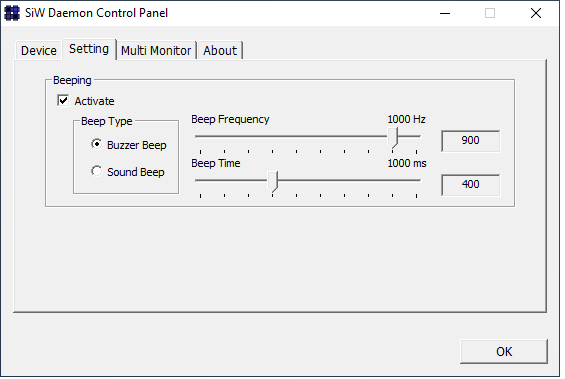
To return, the following must be done settings.